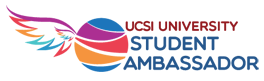All these 3 chrome extensions can make your life easier!

Did you know there are actually quite a few chrome extensions available for university students and they are definitely can increase our productivity and make our lives easier? I happened to come across a few useful chrome extensions which increase my efficiency and productivity in completing assignments and my other personal commitments as well.
“Better than bookmarks. Organize your browser tabs and access them quickly anywhere.” It is very common that we have insurmountable tabs open to look for a suitable journal article for our assignments. Besides, did you remember the experience of you copied link of the websites to any of your WhatsApp group to have a backup or to bookmark every tabs so that you can refer them in the future? However, the works become easier with Toby.
Toby helps you to organize your browser tabs so that you can access the key resources in one click instead of seven. It is undeniable that Toby is better than bookmarks because it levels up your Chrome browser and it is a visual workspace that lives on every new tab. Toby is very simple to use and we can add new tabs by dragging the browser tabs into collections or save the whole session in just one click. Hence, when we can access all of the collections on any desktop with automatic sync. Doesn’t it sound amazing?!
2. Grammarly
Grammarly is an American-based Ukrainian technology company that provides a digital writing assistance tool based on artificial intelligence and natural language processing. Grammarly is a tool that can correct grammar errors and enhance your writing. Grammarly’s goal is to automatically detect potential grammar, spelling, punctuation, word choice, tone, and style mistakes in writing. It follows standard linguistic prescription, but can also make mistakes.



I hope Grammarly sounds familiar to you! I have been used Grammarly for a long time and it is so helpful! Besides, you can improve your writing because Grammarly provides you with better word choice and fix punctuation errors. Besides, there is a tone detector that shows how your text may sound to the readers? For instance, confident tone? friendly tone? optimistic tone? Hence, you can always check whether if the tone of your writing suits and matches the genre of the writing or not. In addition, Grammarly do provide premium service for a monthly, quarterly, or annual payment. It is available as a web editor and a desktop editor, a browser extension for Chrome, Safari, Firefox, and Edge, or as an app for both iOS and Android.
3. FireShot
What is FireShot? It is a great free tool that you can use to capture the webpages! FireShot makes full page screen captures and they are able to be saved as images, PDF, sent to the clipboard, annotated, or attached in the email with just one click. Instant screenshots are stored locally in your PC and produce no traffic. Also, FireShot can work offline. Surprisingly, there is no ads, spyware or any unnecessary permission needed! Isn’t that super convenient?
Although I still have quite a few google extension that I want to share with you guys, I hope that I will come out with another continuation post~ However, these 3 chrome extensions did help me a lot! I hope you guys can try and eventually found them useful too!
All the best in your assignments and final online assessments! Goodluck!